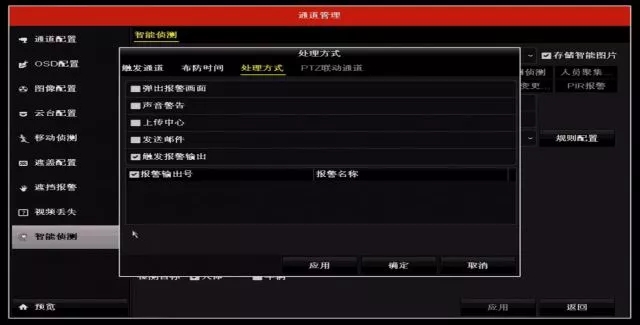A few days ago, Haikang has released Zhi Zhi series of smart alert cameras. As a member of Hikvision's AI Cloud's edge intelligence, it uses deep learning hardware and algorithms suitable for video surveillance scenes, and the word "Chi Chi" is also reflected in its three major functions.
Click to view " Hikvision Wisdom Series Cameras "
The new series of new methods of operation, in order to better play the wisdom of the effectiveness, and now we have a deeper understanding of the installation point of Zhiqi camera, and learn together Zhizhi camera detection function operation and settings.
Installation points
Wisdom must be installed and adjusted as required before use. First of all, the recommended mounting height of the smart camera is 3~5 meters. The camera installed in this height range will have better detection effect. Second, in order to achieve good results, we recommend choosing the right number of millimeters for products at a certain distance .
Lens (mm)
Recommended farthest monitoring distance (m)
2.8 10
4 15
6 22
8 30
12 40
Due to various complicated factors in the actual environment, if you need further information, please contact Hikvision.
Function settings
At present, the Zhiqiang camera supports area intrusion detection , four types of intelligent detection for detecting cross-border detection , entering and leaving the area , and in addition to the use of the recommended NB-K series NVR, it can also be debugged through the WEB side . Let's let Xiao Bian introduce the specific operation of NVR.
Zone intrusion detection
The following describes the steps for setting up the area intrusion detection:
1 Open the NVR, right-click and select " main menu " and click " channel management " to enter the interface.
2 Click " Smart Detection " in the list on the left and select " Intrusion Detection " in Intelligent Detection.
3 Open the "zone intrusion detection" interface, check the " enable " to open the feature.
4 You need to set the deployment area. Select " Draw a quadrangle " to draw the deployment area.
5 In the default configuration, only the “human body†is checked, if it is necessary to detect the vehicle at the same time, the “car†should be checked.
Tips
When the size of the target needs to be filtered, the connectable WEB end draws "maximum size" and "minimum size" according to the requirements. The target between the largest size and the smallest size will be detected by the camera; objects larger than the maximum size or smaller than the minimum size will be ignored. It is recommended to use the default value.
6 Click " Rules Configuration " to set the parameters for area detection.
Parameter introduction
Time threshold: It indicates the time threshold for triggering the detection after the target enters the detection area. The longer the time threshold is set, the longer the target enters the detection area.
?? Sensitivity: used to filter the target, not less than a certain volume of the object is not detected as the target object. The higher the sensitivity setting, the easier the smaller moving object is to be determined as the target object; on the other hand, the lower the sensitivity setting, the less likely the smaller moving object is to be determined as the target object.
7 After setting the configuration parameters, you need to set the arming time. Click “ Process †and select “ Arm Time †to set the detection period. Up to 8 time periods can be set per day.
8 Finally set up the " processing method ". Click the "approach" to enter the menu, the option for marquee in front of the check operation can be selected corresponding treatment.
Tips
?? Tips, enter the WEB-side linkage mode, you can also choose white light linkage flashing white light, the device white light flashing interval 0-10 seconds optional.
The setting methods for entering the area detection and leaving area detection are the same as those for area intrusion detection.
Cross-border detection
The difference in cross-border detection operation steps is the boundary setting. In the cross-border detection interface, select the line to set the boundary, the user adjusts the position and length of the boundary, and determine the position of “ A †and “ B †to complete the boundary setting.
hint
For cross-border detection, the focus is on the direction of travel of the target. Specific options are divided into: "A->B" means that the object will trigger an alarm when it crosses from A to B, and "B->A" means that the object will trigger an alarm when it crosses B to A, and "A<->B" means bidirectional. Trigger alarm.
Retrieval and playback
Intelligent search
The following will describe the steps of intelligent search:
1 Select “ Smart Search †from the main menu and click on the behavior search to enter the interface.
2 Check the corresponding box to select the detection target for specific search for “human body†or “carâ€.
3 Click the checkbox of the type to select the detection type, which can effectively screen event recordings.
The above figure shows the effect of screening the "human body."
Smart playback
Let's explain the steps of smart playback:
1 Go to the Playback screen and select Event Playback .
2 Select the main type " Smart Detection ".
3 types are optional, such as zone intrusion detection.
4 Select the human body or the car as the search target according to the demand, and click the “Search†button after selecting the corresponding channel and time according to the conventional requirements to play back the video.
Quantum LED Grow Light
The Quantum LED Grow Light category is mainly about our K series quantum Grow Light, K1000 k2000 k4000 grow lights available, with upgraded sunlike full spectrum SMD LEDs and UL Listed IP65 Waterproof Driver are better for all kinds of Indoor Plants.
It includes essential 660nm red and full spectrum white light, providing everything plants desire for in the natural sunlight, makes your plants healthier and happier.
-
BOOM YIELD LED GROW LIGHT, NEWEST SMD 3030 LED TECHNOLOGY - Bigger size, super bright high efficient upgraded SMD 3030 led technology provides highest PPFD output, makes you get 30% higher yield compare OLD led lights, can get max yield at 2.5g/watt, less pay but get more yield, bring a amazing grow trip to any home grower.
-
FLEXIBLE 10-LEVEL DIMMING, VERY CONVENIENT - There is a dimmer knob built right into the grow light panel, featured to manipulate the light brightness and intensity at liberty from 0%-100%, provides desired needs for plants in all stages from veg to bloom. It is definitely very convenient when using it for vegging so you can turn it down on the young plants. In flowering, you just leave it on 100%, allowing plants flexibility to obtain perfect growth performance.
-
OPTIMAL SUNLIKE SPECTRUM, NICE ON EYES - Consist of full spectrum White 3500K 6500K and Red 660nm LEDs, infinitely close to natural light, providing everything plants desired in the natural sunlight. It's suitable for all plants growing stages, rapids plant response from seed to flower to harvest, increasing yield & crop quality. Uniform and wide-beam light distribution for your plant's optimal growth. No more red blue light. All sunlike spectrum, it's really nice on eyes.
-
WELL MADE & ENERGY SAVING & LONG-TIME WARRANTY- No fans zero noise. Large areas of solid aluminum heat sinks help you to achieve the ideal cooling system. Adopts high safety performance UL waterproof driver to achieve high PAR output, longer lifespan to speed up plant's grow processes and boost yields while saving you on your energy bill. Saves up to 80% energy than other led grow lights.
-
3 Year Warranty. And Friendly In-time Customer Services.

1000W LED Grow Light, 3500K Grow Light, 6000W LED Grow Light, LED Grow Light Full Spectrum
Shenzhen Ameri Technology Co., Ltd. , https://www.aglexz.com